Installation
Quick Take
Purpose
It updates the numbers in console.logs so that we can know what’s happening on which line:
console.log(`056 SET counter = ${counter}`);
// ^ └-----------------------┘
// where what happened
Every single package on our monorepo relies on eslint rule eslint-plugin-row-num which is driven by this package.
Result from real life — a snippet of detergent one test dev build’s terminal output:
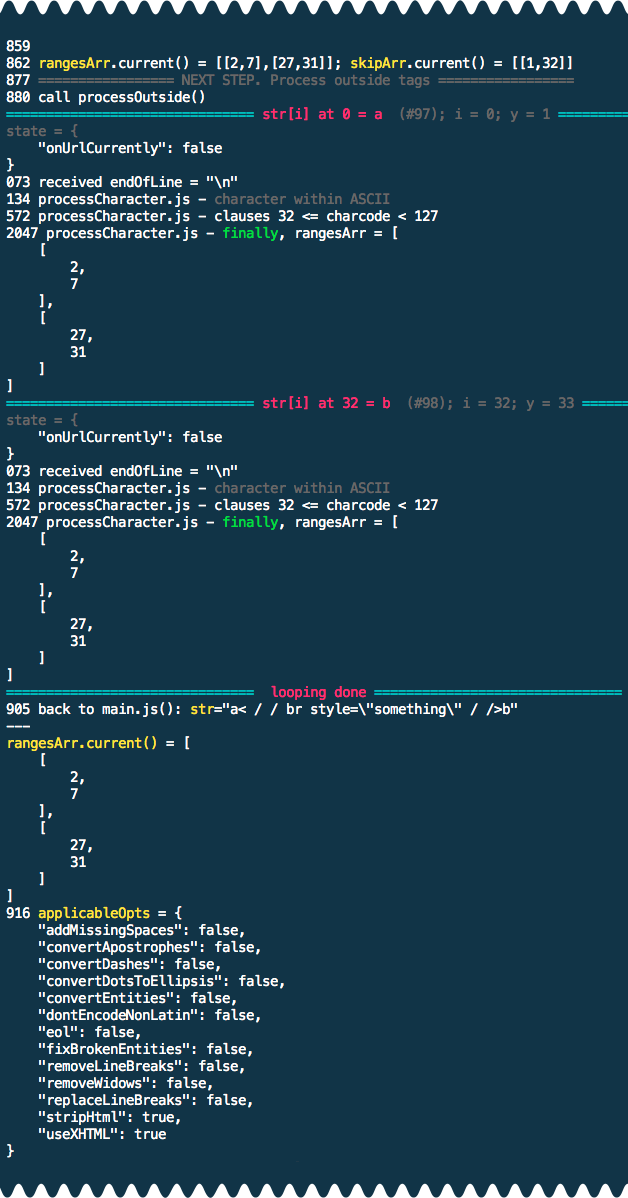
Notice numbers in front of each logged statement, 073 and 134 and so on. We casually deal with source files spanning thousands of lines.
API — fixRowNums()
The main function fixRowNums() is imported like this:
It’s a function which takes two input arguments:
The optional options object has the following shape:
| Key | Type | Default value | Description |
|---|---|---|---|
padStartType: Zero, natural number or anything falsy | |||
padStart | Zero, natural number or anything falsy | 3 | Sets how much digits will be padded |
overrideRowNumType: integer or something falsy | |||
overrideRowNum | integer or something falsy | null | If you have console.log contents already extracted and know the row number, you can pass that row number here. Multiple console.logs on multiple lines won’t be recognised, we assume you’ll process each console.log one by one. |
returnRangesOnlyType: boolean | |||
returnRangesOnly | boolean | false | When enabled, instead of string, program will return result in ranges notation. |
triggerKeywordsType: null or array of zero or more strings | |||
triggerKeywords | null or array of zero or more strings | ["console.log"] | After this string, first met chunks of numbers will be replaced with padded row number, unless letter is met first |
extractedLogContentsWereGivenType: boolean | |||
extractedLogContentsWereGiven | boolean | false | Normally we expect a whole line to be given, but if you give extracted contents of console.log, activate this flag. |
Here are all defaults in one place for copying:
Function returns a string unless ranges were requested via opts.returnRangesOnly.
API — defaults
You can import defaults:
It's a plain object:
The main function calculates the options to be used by merging the options you passed with these defaults.
API — version
You can import version:
Rules
Only the digits within console.log string will be replaced.
If the letter (either case) precedes the number, it will not be replaced. We agree that numbers should be in front of the console.log statement:
This row number will be replaced:
console.log("000 This number in front will be replaced");
// ...replaced into:
console.log("001 This number in front will be replaced");
But not this (because letters precede 000):
// will not be replaced:
console.log("This number: 000 will not be replaced because letter precedes it");
The type of quotes doesn’t matter: single, double or backticks, as long as opening quote matches the closing quote.
All non-letter characters in front of a digit will not be touched.
Only one lump of digits will be replaced. Second lump onwards will not be touched:
console.log("888 999 This number in front will be replaced");
// ...replaced with:
console.log("001 999 This number in front will be replaced"); // it's first line, so "001"
EOL type does not matter; we support all three types of EOL’s: \n, \r and \r\n (see unit tests under group 05.01).
If you don’t use console.log, put your function’s name in opts.triggerKeywords:
fixRowNums(`a\nb\nc\n log(\`1 something\`)`, { triggerKeywords: ["log"] }),
// => "a\nb\nc\n log(\`004 something\`)"
Above, log() is used and it’s on the fourth row and padding is default (three).
opts.overrideRowNum
If you process each console.log one by one (like we do in eslint-plugin-row-num) and you already know the row number, you can use this program to pad it and perform the replacement.
import { fixRowNums } from "js-row-num";
const res = fixRowNums(
`
console.log('099 something')
`,
{
overrideRowNum: 5,
}
);
console.log(res);
// =>
// console.log('005 something')
//
opts.returnRanges
Upon request, string-strip-html can also return ranges instead of a final string.
import { fixRowNums } from "js-row-num";
const res = fixRowNums(
`
console.log('099 something')
`,
{
overrideRowNum: 5,
returnRangesOnly: true,
}
);
console.log(res);
// =>
// [
// [ 15, 18, "005"]
// ]
//
opts.triggerKeywords
Setting opts.triggerKeywords to null will disable all keywords, program will do nothing. In all other cases, where opts.triggerKeywords is an empty array, undefined or boolean false, the default, console.log will kick in and the input will be processed.
opts.extractedLogContentsWereGiven
Sometimes we have other programs processing the code and console.log contents come in already extracted. We just want this program to extract line numbers and update them. That’s when this option comes in.



