Installation
Use it
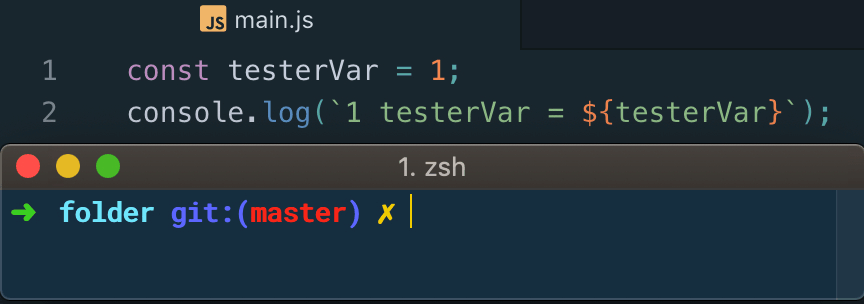
Once installed, call it typing jsrownum or jrn in your terminal, like this:
jsrownum
# or
jrn
or specify a glob pointing to some .js (or .ts or any other) files:
jsrownum "folder/*.js"
# or
jrn "folder/*.js"
If jsrownum is too long, you can also type jrn; we wired up that as an alternative.
Quick Take
It updates each console.log in your .js files…
from:
// something on row 1
// something on row 2
console.log('000 var = ' + var); // row 3
// ^^^
to:
// ...
console.log('003 var = ' + var);
// ^^^
Because it’s on row 3. If you’re not using console.log, and are using for example log(), put that under “-t” flag:
jrn -t "log"
or if specifying paths,
jrn "folder/*.js" -t "log"
API
Once installed globally, type in your terminal: jsrownum OR type jrn.
If you won’t pass any glob file/folder pattern or patterns, for example, just type jrn, it will look for the following files in this priority order:
- ./src/main.js
- ./main.js
- ./cli.js
- ./index.js
- ./src/index.js
If you will pass some globs, for example:
jrn "src/*.js"
jsrownum --pad="4" "dist/**/*.js test/ index.js"
jrn "test1.js test2.js" -p 2
...it will expand the globs and catch all specified files and process them.
Optionally, you can pass the options, which match the API:
| CLI flag | For example, | What it does |
|---|---|---|
-p or --pad | ||
-p or --pad | jsrownum -p 3 or jrn --pad="4" | Lets you set the row number padding. For example, console.log statement on row 3 with padding set to 4 would get 0003 added. Row 99 with padding of 1 would be still 99. |
-t or --trigger | ||
-t or --trigger | jrn -t "log" | Lets you change from “console.log” to any function’s name |
Using multiple flags
Command line applications have few rules. First, if you want to pass multiple values to a certain flag, put -* or --***** for each value:
GOOD:
jrn -f "log" -f "yo"
BAD:
jrn -f "log" "yo"
Escaping
If you want to put double quotes, escape it like using left slash:
jrn -f "zzz\"yyy"
Linters
When working with your own code, it’s more efficient to set up a linting rule,eslint-plugin-row-num — line number updating will become seamless and will happen in your code editor.
Lately, I have found use for js-row-num-cli. I use it when tinkering with 3rd party packages, both right in node_modules (quickly investigating bugs in dependencies) and also in forked packages.
When working with forked packages, I need console.log row reporting but it’s tedious to temporarily add the eslint-plugin-row-num to particular project’s linting setup — dependencies get installed, lockfiles get updated — remember to remove it in the end — it’s easier to use globally-installed js-row-num-cli and call it directly on source files.



