Installation
Quick Take
Purpose
It’s like Lodash _.merge, but it correctly merges different-type things and behaves well when it encounters nested things like parsed HTML (lots of nested arrays, objects and strings).
Imagine, if we merged the identical keys of two objects judging their values by the hierarchy instead:
- non-empty array trumps all below
- non-empty plain object trumps all below
- non-empty string …
- empty plain object …
- empty array
- empty string
- number
- boolean
nullundefineddoesn’t trump anything
The idea is, we strive to retain as much datum as possible after merging. For example, you’d be better off with a non-empty string than with an empty array or boolean.
There are plenty of settings (mainly aimed at templating needs) but you can tap the callback and override the result in any way you like.
That’s what this library does
When object-merge-advanced merges two objects, it will recursively traverse each key and compare:
- If a key exists only in one of the objects, it goes straight into the result object.
- If a key exists on both, we got a clash. Key’s value will be chosen judging by its value’s type:
- Arrays trump objects which trump strings which trump numbers which trump Booleans
- Non-empty array as value trumps any object or string as value
- Anything empty won’t trump anything not empty
- If both keys have plain object values, they’ll get recursively fed back into the library again
- Booleans will be merged using logical “OR”
- Arrays will be merged, and if there are objects within, those objects will be merged smartly, depending if their keysets are similar. If not, objects will be merged as separate array elements.
There are ten possible combinations: 10 types of first input (object #1) and ten types of second input (object #2): non-empty (full) object, empty object, non-empty array, empty array, non-empty string, empty string, number, boolean, undefined and null.
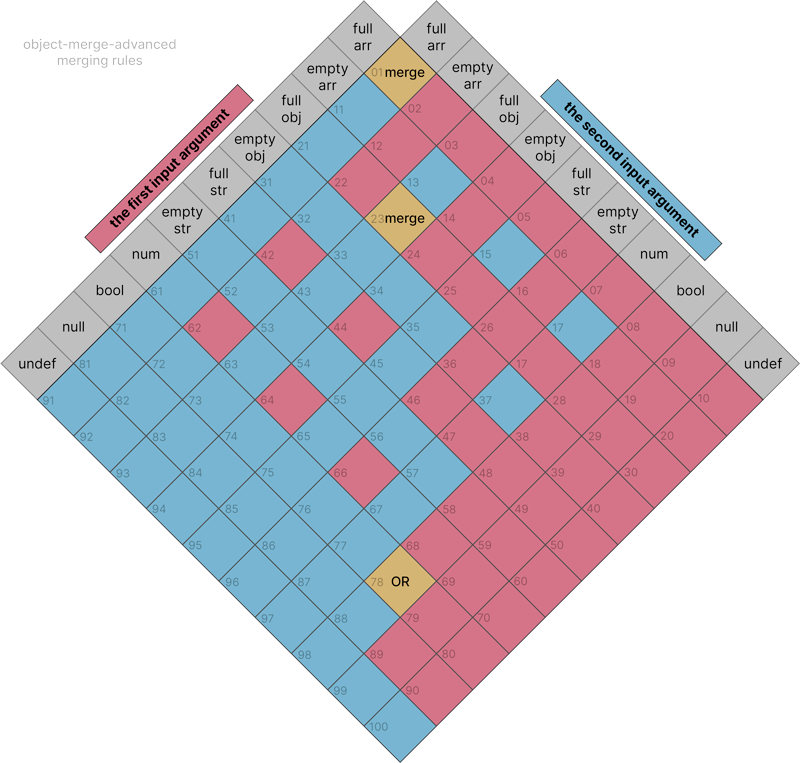
A large number in the centre of a square shows which value prevails.
In the diagram above, the squares show which value gets assigned to the merge result — the first object’s (marked 1, pink fields) or second one’s (marked 2, sky blue fields).
In some cases, we perform a custom actions:
- passing value objects back into the main function recursively (when both values are plain objects),
- when merging arrays, we pay extra attention to the options object (if present) and the contents of both arrays (taking special measures for objects within),
- Logical “OR” composition (when both values are Boolean).
- Not to mention, all the custom overrides you put in the callback when overriding the result.
Check test.js unit tests to see this library in action.
In practice
We use this library to merge humongous JSON files that house our templates’ data. Booleans must be overwritten by strings/objects/arrays, but only non-empty-ones. This library can do such merging.
Also, we use it in small cases where Object.assign is not suitable, for example, when filling missing keys in a plain object or doing other operations on objects coming from JSON files.
API — mergeAdvanced()
The main function mergeAdvanced() is imported like this:
It’s a function which takes three input arguments:
The inputs are not mutated.
| Input argument | Type | Obligatory | Description |
|---|---|---|---|
input1Type: Anything Obligatory: yes | |||
input1 | Anything | yes | Normally an object literal, but array or string or whatever else will work too. Can be deeply nested. |
input2Type: Anything Obligatory: yes | |||
input2 | Anything | yes | Second thing to merge with first-one, normally an object, but can be an array or something else. |
optsType: Plain object Obligatory: no | |||
opts | Plain object | no | Optional Options Object. |
The Optional Options Object has the following shape:
| Key | Value | Default | Description |
|---|---|---|---|
cbDefault: null | |||
cb | Function | null | Allows you to intervene on each of merging actions, right before the values are returned. It gives you both values and suggested return result in a callback arguments. See below. |
mergeObjectsOnlyWhenKeysetMatchesDefault: true | |||
mergeObjectsOnlyWhenKeysetMatches | Boolean | true | Controls the merging of the objects within arrays. See dedicated chapter below. |
ignoreKeysDefault: n/a | |||
ignoreKeys | String / Array of strings | n/a | These keys, if present on input1, will be kept and not merged, that is, changed. You can use wildcards. |
hardMergeKeysDefault: n/a | |||
hardMergeKeys | String / Array of strings | n/a | These keys, if present on input2, will overwrite their counterparts on input1 (if present) no matter what. You can use wildcards. |
mergeArraysContainingStringsToBeEmptyDefault: false | |||
mergeArraysContainingStringsToBeEmpty | Boolean | false | If any arrays contain strings, resulting merged array will be empty IF this setting is set to true. |
oneToManyArrayObjectMergeDefault: false | |||
oneToManyArrayObjectMerge | Boolean | false | If one array has one object, but another array has many objects, when oneToManyArrayObjectMerge is true, each object from “many-objects” array will be merged with that one object from “one-object” array. Handy when setting defaults on JSON data structures. |
hardMergeEverythingDefault: false | |||
hardMergeEverything | Boolean | false | If there’s a clash of anywhere, second argument’s value will always overwrite first one’s. That’s a unidirectional merge. |
ignoreEverythingDefault: false | |||
ignoreEverything | Boolean | false | If there’s a clash of anywhere, first argument’s value will always overwrite the second one’s. That’s a unidirectional merge. |
concatInsteadOfMergingDefault: true | |||
concatInsteadOfMerging | Boolean | true | If it’s true (default), when object keys clash and their values are arrays, when merging, concatenate those arrays. If it’s false, array contents from the first argument object’s key will go intact into final result, but second array’s contents will be added into result only if they don’t exist in the first array. |
dedupeStringsInArrayValuesDefault: false | |||
dedupeStringsInArrayValues | Boolean | false | When we merge two values and they are arrays, full of strings and only strings, this option allows to dedupe the resulting array of strings. Setting should be used in conjunction with concatInsteadOfMerging to really ensure than resulting string array contains only unique strings. |
mergeBoolsUsingOrNotAndDefault: true | |||
mergeBoolsUsingOrNotAnd | Boolean | true | When two values are Booleans, by default, result will be calculated using logical OR on them. If you switch this to false, merging will use logical AND. Former setting is handy when dealing with JSON content driving email templates, latter is handy when merging settings (“off”, false overrides default “on”, true). |
useNullAsExplicitFalseDefault: false | |||
useNullAsExplicitFalse | Boolean | false | When set to true, null vs. anything (argument order doesn’t matter) will yield null. This is used in data structures as an explicit “false” to “turn off” incoming defaults for good without the need of extra values or wrapping with conditionals in templates. |
hardArrayConcatDefault: false | |||
hardArrayConcat | Boolean | false | When set to true, an array vs. array merge will always result from a concat operation from the input1 parameter with input2, no matter which items are contained on those arrays. |
hardArrayConcatKeysDefault: n/a | |||
hardArrayConcatKeys | String / Array of strings | n/a | These keys, if present on input1 will force hardArrayConcat option on those values. You can use wildcards. |
Here are all defaults in one place for copying:
The function will return merged result whose type depends on the inputs (see the chart).
API — defaults
You can import defaults:
It's a plain object:
The main function calculates the options to be used by merging the options you passed with these defaults.
API — version
You can import version:
opts.cb
You can name the arguments of your callback function any way you like, only the order matters.
| Argument at position | Name | Purpose |
|---|---|---|
1st | ||
1st | inputArg1 (call it anyway you like; for example, same as in Array.forEach, name the variables as you wish) | It’s the value of the key that’s clashing; comes from first main input argument (named input1 above) |
2nd | ||
2nd | inputArg2 (call it anyway you like — only its position in a row matters) | It’s the value of the key that’s clashing; comes from second main input argument (named input2 above) |
3rd | ||
3rd | resultAboutToBeReturned (call it anyway you like) | Algorithm already decided what the result would normally be, if you were not using the callback. It’s that result here. |
4th | ||
4th | infoObj (same — variable’s name is arbitrary) | This plain object contains the location info about the keys: key names and full paths, plus, the type of the parent (array or object). See the details in the table below. |
Remember always to return either 3rd arg. resultAboutToBeReturned or something else because otherwise undefined will be written as a result of the particular merge.
Fourth argument, infoObj is a plain object and will contain keys:
infoObj key | Type | Purpose |
|---|---|---|
pathType: String | ||
path | String | By definition keys clash when two objects have them both at the same path. Therefore, callback will contain only one path value, which applies to both clashing sides. |
keyType: String | ||
key | String | If it’s an object, that’s the name of the keys whose values are clashing and being merged |
typeType: Array of two strings, usually each being either “object” or “array” | ||
type | Array of two strings, usually each being either “object” or “array” | Sometimes you might want to be able to distinguish values of arrays from values that belong to plain objects that are being merged. |
Callback allows you to intervene on each of merging actions, right before the values are returned. It gives you both values (first two arguments), suggested return result (3rd argument) and info object (4th argument) in a callback arguments. Whatever you return from your callback function is then written as a final value. If you don’t want to do anything, just return that third argument. But you can return something different.
Callback is very powerful — you could pretty much use it instead of all the options listed higher.
For example, opts.ignoreEverything would be the same as returning the first argument in the callback instead of third. You can name arguments (inputArg1 and others) any way you like, only their order matters.
mergeAdvanced(
{
...
},
{
...
},
{
cb: (inputArg1, inputArg2, resultAboutToBeReturned, infoObj) => {
// whatever you return here gets written as the value of clashing keys:
return inputArg1
},
},
)
Also, opts.hardMergeEverything setting would be the same as returning callback’s second argument in every case:
mergeAdvanced(
{
...
},
{
...
},
{
cb: (inputArg1, inputArg2, resultAboutToBeReturned, infoObj) => {
// whatever you return here gets written as the value of clashing keys:
return inputArg2
},
},
)
opts.cb example #1
For example, we want to hard-merge (meaning, when values clash, second argument’s value always prevails) only the Boolean values, keeping the normal merging algorithm the same for the rest of the types.
We use the callback, passing it in the options. Inside, we check the types and instead of suggested result (third argument), we return the second argument — value from the second argument:
const res = mergeAdvanced(
{
// input #1
a: {
b: true,
c: false,
d: true,
e: false,
},
b: "test",
},
{
// input #2
a: {
b: false,
c: true,
d: true,
e: false,
},
b: "", // <---- checking to make sure this empty string will not be hard-merged over "b" from input #1
},
{
cb: (inputArg1, inputArg2, resultAboutToBeReturned, infoObj) => {
if (typeof inputArg1 === "boolean" && typeof inputArg2 === "boolean") {
return inputArg2;
}
return resultAboutToBeReturned;
},
}
);
console.log(`res = ${JSON.stringify(res, null, 4)}`);
// result:
// {
// a: {
// b: false,
// c: true,
// d: true,
// e: false,
// },
// b: 'test', // <---- notice how hard merging on Bools didn't affect string
// }
opts.cb example #2
Another example, we want to wrap the values of what was merged with double curly braces ({{ and }}), but only if they are strings. Kindof logical, if you consider Booleans, null or plain objects will be clashing when the algorithm traverses each and every nested value.
Easy:
const res = mergeAdvanced(
{
a: {
b: "old value for b",
c: "old value for c",
d: "old value for c",
e: "old value for d",
},
b: false,
},
{
a: {
b: "var1", // <--- in this case, it will be non-empty-string vs. non-empty-string
c: "var2", // clashes, where second input's string goes to the result.
d: "var3",
e: "var4",
},
b: null,
},
{
cb: (inputArg1, inputArg2, resultAboutToBeReturned, infoObj) => {
if (typeof resultAboutToBeReturned === "string") {
return `{{ ${resultAboutToBeReturned} }}`; // <--- use template literals
}
return resultAboutToBeReturned;
},
}
);
console.log(`res = ${JSON.stringify(res, null, 4)}`);
// => {
// a: {
// b: '{{ var1 }}',
// c: '{{ var2 }}',
// d: '{{ var3 }}',
// e: '{{ var4 }}',
// },
// b: false, // <-- notice Boolean was not touched
// }
Whatever you return from the callback will be written as a result of a clash, so make sure you return either resultAboutToBeReturned (third argument in the callback), or something to substitute it. Otherwise, undefined will be written.
opts.cb example #3
Let’s say you want to perform a regular merge on two objects, except a certain key merges need to be concatenated.
let obj1 = {
key: "a",
x: "z",
};
let obj2 = {
key: "b",
x: "y",
};
You are fine with y from obj2 overwriting x BUT you want values a and b concatenated (into ab).
To illustrate the case, I’ll put the key deeper to show you how the paths work:
const res = mergeAdvanced(
{
x: {
key: "a", // <------- concatenate this
c: "c val 1",
d: "d val 1",
e: "e val 1",
},
z: {
key: "z.key val 1",
},
},
{
x: {
key: "b", // <------- with this, but only this path
c: "c val 2",
d: "d val 2",
e: "e val 2",
},
z: {
key: "z.key val 2", // <---- even though this key is also same-named
},
},
{
cb: (inputArg1, inputArg2, resultAboutToBeReturned, infoObj) => {
if (infoObj.path === "x.key") {
// here are all the contents of the "infoObj":
console.log(
`${`\u001b[${33}m${`infoObj`}\u001b[${39}m`} = ${JSON.stringify(
infoObj,
null,
4
)}`
);
return (
`${
typeof inputArg1 === "string" && inputArg1.length > 0
? inputArg1
: ""
}` +
`${
typeof inputArg2 === "string" && inputArg2.length > 0
? inputArg2
: ""
}`
);
}
return resultAboutToBeReturned;
},
}
);
// ==> {
// x: {
// key: "ab", // <---------------- concatenated
// c: "c val 2",
// d: "d val 2",
// e: "e val 2"
// },
// z: {
// key: "z.key val 2"
// }
// }
opts.mergeObjectsOnlyWhenKeysetMatches use cases
mergeObjectsOnlyWhenKeysetMatches is an extra insurance from accidental merging two objects within arrays, where key sets are too different (both have at least one unique key).
For example:
Let’s merge these two objects. Notice that each has a unique key (yyyy and xxxx in the object that sits within the first position of each array).
// #1
const obj1 = {
a: [
{
a: "a",
b: "b",
yyyy: "yyyy",
},
],
};
const obj2 = {
a: [
{
xxxx: "xxxx",
b: "b",
c: "c",
},
],
};
const res1 = mergeAdvanced(object1, object2);
console.log("res1 = " + JSON.stringify(res1, null, 4));
// => {
// a: [
// {
// a: 'a',
// b: 'b',
// yyyy: 'yyyy'
// },
// {
// xxxx: 'xxxx',
// b: 'b',
// c: 'c'
// }
// ]
// }
but if you turn off the safeguard, { mergeObjectsOnlyWhenKeysetMatches: false } each object within an array is merged no matter their differences in the keysets:
const res2 = mergeAdvanced(object1, object2, {
mergeObjectsOnlyWhenKeysetMatches: false,
});
console.log("res2 = " + JSON.stringify(res2, null, 4));
// => {
// a: [
// {
// a: 'a',
// b: 'b',
// yyyy: 'yyyy',
// xxxx: 'xxxx',
// c: 'c'
// }
// ]
// }
Difference from Lodash _.merge
Lodash _.merge gets stuck when encounters a mismatching type values within plain objects. It’s neither suitable for merging AST’s, nor for deep recursive merging.
Difference from Object.assign()
Object.assign() is just a hard overwrite of all existing keys, from one object to another. It does not weigh the types of the input values and will happily overwrite the string value with a boolean placeholder.
Object.assign() is not for merging data objects, it’s for setting defaults in the options objects.
For example, in our email template builds, we import SCSS variables file as an object. We also import variables for each template, and template variables object overwrites anything existing in SCSS variables object.
That’s because we want to be able to overwrite global colours per-template when needed.
Now imagine, we’re merging those two objects, and SCSS variables object has a key "mainbgcolor": "#ffffff". Now, a vast majority of templates don’t need any customisation for the main background, therefore in their content JSON files the key is set to default, Boolean false: "mainbgcolor": false.
If merging were done using object-assign, placeholder false would overwrite real string value "#ffffff. That means, HTML would receive “false” as a CSS value, which is pink!
If merging were done using object-merge-advanced, all would be fine, because String trumps Boolean — placeholder falses would not overwrite the default SCSS string values.



